 Companies are under increasing pressure to stay up with the latest technologies in today’s fast-paced business environment. As a result, there is a greater need for employees to adopt new software in order to improve efficiency, collaboration, and overall performance. However, convincing employees to use new software might be challenging. Many employees may be reluctant to change, have a misunderstanding of the software’s benefits, or are unsure how to utilize it properly. As a company, your success depends on all of your employees adopting this new software. Just telling them they have to do it, isn’t going to give you the advantage of having workers use it to its full potential. Companies must understand employees’ frustrations and create strategies to address their concerns and find ways to inspire employees to adopt new software so that they can stay competitive and achieve the company’s goals.
Companies are under increasing pressure to stay up with the latest technologies in today’s fast-paced business environment. As a result, there is a greater need for employees to adopt new software in order to improve efficiency, collaboration, and overall performance. However, convincing employees to use new software might be challenging. Many employees may be reluctant to change, have a misunderstanding of the software’s benefits, or are unsure how to utilize it properly. As a company, your success depends on all of your employees adopting this new software. Just telling them they have to do it, isn’t going to give you the advantage of having workers use it to its full potential. Companies must understand employees’ frustrations and create strategies to address their concerns and find ways to inspire employees to adopt new software so that they can stay competitive and achieve the company’s goals.
With the right approach, companies can help employees overcome their frustrations and successfully adopt new software. It’s important for companies to create a culture that embraces change, and to recognize that it can be a difficult process for employees, providing them with the necessary resources, support, and clear communication can help ease the transition, and increase the chances of a successful adoption.
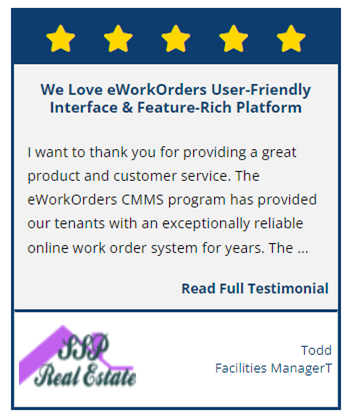
To help make the transition as easy as possible, we compiled a few quick tips to help you understand the issues and how you can inspire your team to begin utilizing software like CMMS or other software solutions.
Employee Engagement Starts With Management
As a Business Owner, you have two main objectives:
- Implement processes that will keep up with technology, grow the business, streamline processes, and provide a safe, clean and pleasing environment for employees.
- Deliver a great employee experience to avoid employee frustration.
Software Selection
You know you are going to replace or implement a new software system. Everyone has their own ideas on what they would like, would not like, or are nice things to have. If you ask 50 people what they want you will get hundreds of ideas. This step is important to determine what is really needed, what you anticipate you will need as the company grows, the flexibility of the software, and of course the budget.
Communications
- Before picking a software selection team, you need to put together communications letting the teams know your goals and objective(s).
- Engage the right people in the selection process. The selected team should include members who are using the software today or will be using it. These primary team members should also be having their departmental meetings engaging their individual teams who will be using it.
Create A Checklist
The below checklist is a starter to help you pick the right software for your organization:
Step One: Identify your needs: Primary team members should be working with their teams to determine what specific features and functions are needed. The teams need to be realistic and realize that there is a budget that can’t be exceeded.
- Needed: Things they can’t live without.
- Future: Things you don’t currently use, but as the company grows it would be a great asset. For CMMS maybe Asset Mapping to be able to visualize your assets and work orders on a map.
- Nice To Have: These are things that would be nice to have, but you can always put them on your list in case the vendor has a package that includes these features.
- .Once this list has been narrowed down, communicated, discussed, and agreed upon, you are ready for the next step.
Step Two: Research
Below is a basic list, that can be incorporated into your organization’s plans, because every organization has its own specifications and requirements.
- Research different options with different vendors, and compare their features, pricing, and reviews.
- Check for compatibility with existing software.
- Consider scalability.
- Look for a user-friendly interface: Ensure the software is easy to navigate and use for employe0000es.
- Check for mobile compatibility.
- Review the vendor’s support.
- Check for data security.
- Consider integration with other tools and platforms.
- Consider the cost of the various features. This is where the lists that you created come in handy. of (need it now, future, or nice to have). You want the software to accommodate all of these, but you also need to know from the vendors the “extra” costs associated with them, now and in the future.
- Demo the software. This is important to get a live demo. Go in with your list of questions, and features.
Understanding Why Employees Find It Hard To Adapt To New Software
Resistance to change can be a common issue when introducing new software or processes in an organization.
I am sure there are lots of reasons why employees don’t want to adapt to using new software, but this is a starter on some of the most common reasons why they don’t want to adapt to new software. Of course, there may be that one person who will never change, and there is no changing their mind. Meeting with the employees and getting a good understanding of what they are feeling, can help you discuss the issues and come up with a strategy that is beneficial to both of you.
Resistance to change: For a variety of reasons, employees may be resistant to change when it comes to adopting new software. Fear of the unknown is a common explanation. Employees may be unwilling to change their current routines and habits because they are uncomfortable learning something new. Employees may also be concerned about the impact of the new software on their roles and workloads, as well as how it will affect their job security. Employees may also be resistant to change due to a lack of understanding of the benefits of the new software, they may not see the need for it and may not be motivated to learn it. Additionally, employees may be reluctant to change because they lack confidence in their capacity to grasp new software; they may feel overwhelmed or unsure of themselves, making them less willing to try it.
New Software will replace their job. An employee may feel that new software will replace their job for a variety of reasons. One reason could be a lack of understanding about the purpose and function of the software. If an employee does not understand how the software will assist them in their current role or how it will improve their work, they may be more likely to believe it will replace their job.
Another reason may be that they have seen similar situations in the past where new technology was introduced and jobs were eliminated, this can make them more apprehensive about the new software and more likely to think that it will replace their job.
Lack of understanding: Employees who do not understand new software may be less likely to use it for a variety of reasons. The main issue is that employees may find the software difficult and frustrating to use if they do not understand it, leading to emotions of discouragement and a lack of willingness to use the software. Furthermore, if employees do not understand how to use the software effectively, they may not be able to do their jobs as efficiently as they could leading them to believe that the software is not worth the effort. Furthermore, employees’ fear of making mistakes and lack of confidence in their abilities to utilize the software can deter them from using it, resulting in lost productivity. Furthermore, resistance to change, especially if the software is something new and unfamiliar, can also play a role in employees not wanting to use the software.
Lack of training and support: Lack of training and support can be a significant barrier to employees wanting to use new software. Employees may feel overwhelmed and unclear about how to utilize software if they are not supplied with the appropriate training and tools to comprehend and efficiently use it. This can result in dissatisfaction and a lack of confidence in their ability to use the software, causing them to refuse to use it. Furthermore, without sufficient training, employees are more likely to make mistakes and struggle to complete jobs properly, resulting in lower productivity. Additionally, a lack of support might make employees feel alone and ignored, further discouraging them from using the software. Employees may struggle to handle issues or queries that arise if they do not have access to ongoing assistance and support, and they may be unable to use all the software’s potential. lack of training and support can create an environment where employees do not feel equipped or encouraged to use the new software, leading to decreased usage and less successful implementation.
Complexity: Employees can face significant challenges when it comes to adjusting to new software. Some software is complex and difficult to use, making it tough for employees to understand how to use it and obtain the necessary information they require. The system’s complexity may discourage users, resulting in a lack of engagement. If the software is not user-friendly and intuitive, users may be less likely to use it because it is time-consuming and frustrating to navigate. As a result, it is essential to make sure that the software is developed with user-friendliness in mind, making it as simple to use and navigate for employees as possible, in order to increase the chances of adoption. Take the time to walk through a live demo of the functions you intend to use.
Inconvenience: Employees may be resistant to adopting new software if it is not incorporated into their everyday workflow because understanding and using a new software demands additional effort and time. They may believe they have a good understanding of their current processes and tools and see no reason to change. Employees may be reluctant to convert to new software if it does not provide significant enhancements or benefits over the current tools they are using.
Fear of failure: Change can be challenging and overwhelming, and employees may be concerned about not being able to use the new software effectively or efficiently. This concern can stem from a lack of confidence in their own abilities to learn new things or from a lack of trust in the new software. They may be afraid of making mistakes or not being able to do their work as well as they used to. This fear may cause employees to avoid the new software entirely or to use it sparingly, thereby impacting their productivity and the overall productivity of the new software. It’s important for the management to provide adequate training, support, and clear communication to alleviate these fears and help employees to adopt new software success.
Lack of incentives: Employees may be unmotivated to devote the time and effort required to learn new software if they do not see any benefits from using it. Employees may not recognize the need to use the software if it is not directly related to their job activities or has no immediate influence on their job performance. They may not be motivated to switch from their current software if the program does not boost their overall productivity or job satisfaction. Management should clearly describe the benefits of the new software and how it will improve work processes and performance to encourage adoption.
Old habits die hard: This can be a significant barrier to employees adopting new software. People are creatures of habit, and they may find it difficult to change the way they have been working for a long time. They may be comfortable with the software and processes they are currently using, and the thought of having to learn and use new software may be overwhelming and daunting.
Strategies for Encouraging Employee
Technology continues to play an increasingly important role in businesses and industries of all sizes. Employees who were initially trained on older systems or who are new to a higher-tech workplace may struggle to keep up or even avoid using the new technology at all. Giving your employees the resources they need to learn and use new technology benefits everyone.
Below are some tips to effectively introduce new software to your team members.
- Get an understanding of their concerns and objections.
- Once you get an understanding of the employee’s perspective, you can address their concerns and put a plan in place to work with them and get them inspired to get engaged.
- You need to also provide clear and compelling reasons why the new software will be beneficial for them. One approach is to communicate the specific benefits that the new software will bring to their job performance and work processes, such as increased efficiency, improved accuracy, and greater collaboration.
- Another approach is to provide comprehensive training and support to help them feel comfortable and confident using the software. Some CMMS vendors such as eWorkOrders provide a recording of their training session, along with other help videos, help screens, and technical support.
- Provide them with a mentor who can work with them to help them understand the software and relieve some of their frustrations. It is easier to listen to a co-worker than to bother management.
- Involve them in the implementation process, such as testing and providing feedback. This can help them feel more invested in the change and motivated to use the new software.
- It’s also important to consider the impact of the change on employees’ roles and workloads and make any necessary adjustments to ensure the transition is as smooth as possible.
- To ensure that new software will not replace jobs management needs to analyze the impact of the software on the workforce before it is implemented. This will allow the company to see if there are any jobs that may be at risk and to plan accordingly.
- One way to ensure that the new software will not replace employees’ jobs is to clearly communicate the purpose and function of the software to them. Emphasize how it will help them in their current roles and make their work more efficient and effective, rather than replacing their job entirely.
- It’s important to note that, in some cases, automation can lead to some jobs being replaced, but it also creates new opportunities and roles that require new skills, it’s a good idea to have a long-term plan for how to handle these changes.
- It is also a good idea to include a retraining program that will help employees to gain new skills and knowledge that will be beneficial for their future roles in the organization. This will help them feel more secure about their job.
- Provide clear and concise information about the software: Explain how the software will assist them in their current roles and how it will improve their work.
- Provide an open communication channel: Giving employees a form that they can ask questions and interact with their peers about the software. The interaction and discussions between peers can help reduce frustrations. Management should be a part of this group because it will help to identify any issues that need to be addressed and ensure that employees are comfortable using the software.
- Create a positive culture around technology and change: Create a culture in which employees feel supported and encouraged to learn new technology, this way they will be more likely to feel positive about new software and be more willing to learn it.
- Show the software in action. Have an experienced tech demonstrate how it will improve the work process and make their job easier.
Getting employees to adopt new software can be a challenging task, as it requires a change in their habits and ways of working. To increase the chances of successful adoption, it is important to involve employees in the process, provide training and support, make the software easy to use, incentivize adoption, lead by example, show real-time results, address concerns and identify the root causes of resistance to change. Additionally, it is important to communicate the benefits of the software and how it will help employees in their daily tasks to make them feel more invested in the process. By following these strategies, companies can empower their employees to embrace new software and achieve their desired results.
Invest In Your Employees
Your employees are your most valuable asset, and once they see how much you invest in them, they will continue to deliver value.
To properly manage your staff, you must consider things from the perspective of your employees. Every employee is different and requires a different approach to management and training.
Your employees are your most valuable asset, and once they see how much you invest in them, they will continue to deliver value. Investing in your team is an important step in ensuring that they are able to adopt new software and technologies effectively. This can include providing training and support for new software or even some refresher training on old software, as well as creating a positive and supportive work environment. By investing in your team, you are giving them the resources and support they need to be successful, which in turn will lead to improved productivity and job satisfaction. This investment can also help to build trust and loyalty, which will make them more likely to embrace change and be open to adopting new software and technologies. Overall, investing in your team is a smart business decision that will pay off in the long run through improved performance, employee retention, and satisfaction.
Frequently Asked Questions About Employee CMMS Adoption
How do I get employees on board with using the new CMMS?
To increase employee adoption, it’s crucial to emphasize the benefits and ease of use of the CMMS system. Outline how it will make their daily tasks easier and more efficient. Maintain open communication, involve employees in the selection and training process, and address their concerns. Provide ongoing training through various methods like hands-on sessions, videos, and webinars.
How can I overcome resistance to change?
Resistance to change is common when implementing new software. Address this by gaining acceptance from leadership first, who can then champion the CMMS adoption. Clearly communicate the reasons for the change and the advantages of using the new system. Start small with a pilot group before rolling out to the entire team to identify and resolve issues early.
How do I address employee concerns about the CMMS?
Pay close attention to employee concerns and doubts about using the new CMMS. Conduct surveys or feedback sessions to understand their perspectives. Then, thoroughly address their objections by explaining how the software can resolve those issues and make their work more efficient. Investing time to resolve concerns will lead to greater system adoption.