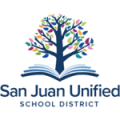Maintenance Management On-The-Go
Empower your maintenance team with CMMS Mobile – the cutting-edge solution that puts powerful asset management tools at your fingertips. With CMMS Mobile, you can access critical information, manage work orders seamlessly, and boost operational efficiency from anywhere, anytime. This mobile solution allows your team to stay connected, streamline preventive maintenance, and make data-driven decisions on the go, ensuring maximum uptime and optimized asset performance.
What Is CMMS Mobile?
CMMS Mobile software provides communications, organization, and accountability between maintenance teams. From a Smartphone or mobile device, users can create and manage assigned work orders and
PMs, receive real-time notifications regarding a work order, upload pictures to report problems, and access critical asset information, and inventory from anywhere at any time. This mobile solution ensures your team stays connected and productive, even when on the move, leading to faster response times, improved asset management, and greater operational efficiency.
Real Results – From Real Users
Mike
Facilities Manager
eWorkOrders CMMS Streamlines Maintenance for 42 McDonald’s Locations
For the last 24 years, I have been managing the maintenance and repair of over 42 McDonald’s restaurants. The eWorkOrders CMMS has streamlined many processes and improved productivity in the managemen...
eWorkOrders CMMS Streamlines Maintenance for 42 McDonald’s Locations
For the last 24 years, I have been managing the maintenance and repair of over 42 McDonald’s restaurants. The eWorkOrders CMMS has streamlined many processes and improved productivity in the management of service requests, work orders, and communications between my team of 7 maintenance technicians and the restaurant GMs. Before the implementation of eWorkOrders, we were keeping individual lists at the various stores of repairs and requests. Having to manage all of the maintenance for all of these facilities, equipment, coolers, etc., left me and my team with some very long lists to manage. Although we thought that the process was working fine, we knew that there had to be a more efficient way to manage our facilities. After meeting with Norm, my account representative, he understood my challenges and did a demo of eWorkOrders CMMS software that showed me the capabilities and how eWorkOrders could improve my existing processes. We decided to implement eWorkOrders throughout our restaurants. That was the best move I have ever made! The store GMs all love knowing that all of their requests they entered into the eWorkOrders system are being tracked and will be completed in a very timely manner, including the ordering of parts, etc. With the robust standard set of reports, we can now track activities at the individual and store levels and analyze the data for improvements. Being able to put in a service request and manage work orders from a mobile device is just awesome! I wish I had eWorkOrders years ago. Thank you, Norm for your help and professionalism in getting us up and running with eWorkOrders. Norm is always available when I have questions or issues to improve what I’m doing, since I’m not the most proficient person when it comes to computer stuff. The good news is you don’t have to be. Hope I’m not sounding like a salesman because I’m not, I’m just a very satisfied customer. Read the full case study
Mike
Facilities Manager
Susan
Supervisor
Easy-to-Use eWorkOrders CMMS Streamlines Equipment Management Across 69 Sites
I’ve been using the system since I took over the kitchen equipment for all our cafeterias in 2008. When both of our equipment technicians retired in 2021, I had to learn to navigate the system (checkin...
Easy-to-Use eWorkOrders CMMS Streamlines Equipment Management Across 69 Sites
I’ve been using the system since I took over the kitchen equipment for all our cafeterias in 2008. When both of our equipment technicians retired in 2021, I had to learn to navigate the system (checking work orders, assigning work orders, closing out work orders, etc.), and I called the WorkOrders helpline a lot for guidance.
This is very easy for our employees to use, and it is easy for us to keep track of their work orders and who is servicing the equipment. We don’t use this to its full capacity, such as keeping track of payroll hours or overtime. It is only me and 2 other technicians, but it is easy to keep track of what is going on at the 69 sites that we oversee and the multiple types of equipment at the kitchen sites. Anytime I have a problem with anything, mostly reports, the customer service is great. Very friendly, very patient with my limited knowledge of computer programs, and very helpful in showing me a better way to accomplish what I am looking for.
Susan
Supervisor
Jared
Sr. Operations Specialist
eWorkOrders Simplifies Work Tracking with Notes, Photos, and Easy Info Access
It has been great. We see so much come through in a day that you can retain that info. Being able to add pictures and notes is great. You can go back to those notes to see what’s going on with the work...
eWorkOrders Simplifies Work Tracking with Notes, Photos, and Easy Info Access
It has been great. We see so much come through in a day that you can retain that info. Being able to add pictures and notes is great. You can go back to those notes to see what’s going on with the work. I love the system. It makes my work life much easier.
You can have all your information in one place, and it makes it easy to track
Jared
Sr. Operations Specialist
Explore Additional Testimonials & Case Studies
Why Do You Need Mobile Maintenance
Integrating mobile software into your organization improves production accuracy, increases efficiency, and improves the completion time of work orders. Provides better communications and collaboration between maintenance teams, which results in a quicker response to complete work orders. With real-time access to critical data, teams can make informed decisions, prioritize tasks, and reduce downtime. Mobile maintenance also ensures accurate data capture, streamlines reporting, and maximizes asset life, improving overall operational efficiency.
Maintenance On The Go
With CMMS Mobile, your maintenance personnel and your assets will operate at their highest productivity and performance levels.
The mobile application allows field service technicians access to crucial asset data, maintenance history and equipment performance metrics. This CMMS mobile application allows for the real-time collection and entry of maintenance information, equipment data, usage history, security checks, and readings of the equipment.
Centralize Data
Every user will have real-time access to the same, comprehensive information—across sites and mobile devices—in one single location. This streamlines work, reduces errors, eliminates information silos, and allows teams to work effectively and plan for future maintenance needs. Centralized data ensures that work orders, asset histories, and inventory levels are always up-to-date, improving coordination and decision-making. This approach also enables better resource planning and proactive maintenance, minimizing downtime and maximizing efficiency.
Manage Work Orders From Anywhere
CMMS Mobile gives remote technicians all of the tools at their fingertips to easily access all of the information they need such as all work orders, asset history, manuals, spare parts inventory, checklists, images, and more from anywhere. With real-time access to this critical data, technicians can quickly assess issues, update work orders, and log maintenance activities on the go. This increases operational efficiency, reduces delays, and improves accuracy by eliminating the need for paper forms or office access. Additionally, the ability to track inventory levels and access manuals and checklists ensures that technicians have everything they need to complete tasks efficiently, driving down downtime and improving asset reliability.
Checklists
Access our extensive library of industry-specific maintenance checklists anytime, anywhere through your mobile browser. From electrical systems to heavy machinery, our customizable checklists cover it all. Designed for on-the-go professionals, these mobile-friendly tools help streamline inspections, ensure compliance, and extend equipment lifespan. Boost efficiency, reduce downtime, and save costs with our comprehensive, easy-to-use mobile checklists – your ultimate companion for maintenance excellence in the field.
With CMMS Mobile, you can also create custom checklists tailored to your specific maintenance needs and attach them directly to work orders. This ensures that technicians follow standardized procedures, improving accuracy and consistency across maintenance tasks. Real-time updates allow teams to track progress, verify completed steps, and maintain compliance—all from a single, user-friendly platform.
On-The-Go Customer Capture
Our signature capture feature allows managers to set up different types of electronic sign-offs. Create different statements for people to electronically sign. For example, customers can sign off by granting permission before starting work or verifying work was completed satisfactorily when closing out a work order. Signatures can be captured along with the statement they are signing off on and other pertinent information. Once signed off, they automatically attach to the work order they are related to. (This is an Enterprise feature.)
Asset Management
See everything you want to know about an asset’s repair history so you can get a better understanding of the breakdowns and complete repairs faster. Track asset performance, maintenance costs, and usage trends in real time to optimize equipment lifespan and reduce unexpected failures. CMMS Mobile provides instant access to service records, warranty details, and preventive maintenance schedules, helping you make data-driven decisions and maximize asset reliability.
Barcodes
With eWorkOrders, accessing your CMMS records on your mobile device has never been easier or faster. With the use of your mobile device, no matter how many employees in your organization handle inventory, they can record inventory transactions as they happen – and send data to the central database in real-time, meaning you always have current inventory status.
Barcode scanning simplifies asset tracking, inventory control, and work order management by reducing manual data entry errors and ensuring accurate record-keeping. Instantly update spare parts usage, track asset locations, and streamline audits with mobile barcode functionality. This improves workflow efficiency, minimizes stock discrepancies, and enhances overall maintenance operations.
Mobile Interface
With eWorkOrders CMMS software, field technicians can use our user-friendly mobile interface to access their work orders, log labor hours and notes, record when work is completed, and enter condition monitoring readings while out in the field.
eWorkOrders CMMS Mobile software gives technicians all of the tools and mobile advantages to improve maintenance operations and manage work orders more accurately and efficiently.
Supervisor Dashboard
Managers can create customized dashboards that provide a real-time comprehensive overview of their maintenance operations. Monitor work order progress, track asset performance, analyze maintenance trends, and manage resource allocation—all from a centralized interface. With real-time data visualization, supervisors can identify potential issues, optimize workflows, and make informed decisions to enhance efficiency and reduce downtime.
Benefits of CMMS Mobile
- Immediately update notes, inspection results, time, and parts, etc.
- Receive notifications of assignments in real-time
- Better collaboration and communications
- Easy access to parts and asset information
- Create and manage to-do checklists
- Complete work assignments faster
- Sustain a paperless environment
- Real-time tracking & reporting
- Access information on-the-go
- More efficient process
- Reduce errors
- And more…
The trend and direction that businesses are moving in is paving the way for mobile technology in all of our lives. CMMS Mobile is not just for the maintenance industry but for businesses throughout any industry. So if you haven’t considered mobile CMMS yet, now is the time to consider it for your business.
Speak with one of our Account Managers and get a free demo.
The Evolution and Impact of Mobile CMMS Technology
Mobile interfaces for enterprise asset management (EAM) software and computerized maintenance management systems (CMMS) have been around for a long time. but have managed to penetrate only a very small number of organizations. Research suggests that acceptance of mobile EAM and CMMS has been increasing in this technology.
For instance, the price of handheld electronics has dramatically decreased. These days, handhelds come in a variety of sizes and designs, from ruggedized devices to basic consumer smartphones with Android or iOS operating systems. Many businesses have also updated their mobile interfaces to benefit from new hardware, operating systems, and the knowledge gained from previous interfaces.
An effective maintenance team needs the flexibility of having access to asset information from anywhere at any time. Our CMMS Mobile solution provides your maintenance team with simple, online tools to create, update, track, and complete all of the maintenance tasks that come through your department. You can scan barcodes, or just click to search to retrieve asset details and work order history. You will be able to access spare parts inventory, spot buys, view, open, and close your work orders, track your time, or search through all the work orders, all in real-time. eWorkOrders’ robust mobile solution is focused on the unique workflows of remote maintenance technicians in the field.
A mobile work order transforms field operations by enabling technicians to manage tasks directly from their smartphones or tablets. Modern mobile CMMS software and mobile work order management solutions eliminate paper-based processes while improving efficiency and communication between field teams and office staff.
Mobile work order systems provide real-time access to critical information, allowing technicians to view assignments, update statuses, attach photos, and collect signatures on-site. Having mobile maintenance capabilities ensures teams have immediate access to asset information and work procedures wherever they go, even in offline environments.
Mobile enterprise asset management reduces response times, minimizes downtime, and improves operational efficiency. Teams can receive instant updates about new assignments, track maintenance activities, and document completed work without returning to the office, making the entire process more streamlined and cost-effective.
Frequent (FAQs) about Mobile Maintenance Software (CMMS)
What is Mobile Maintenance Software (CMMS)?
Mobile Maintenance Software, often referred to as a mobile CMMS (Computerized Maintenance Management System), is an innovative digital platform designed to empower maintenance teams by providing them with real-time access to maintenance operations via mobile devices such as smartphones and tablets. This software streamlines the management of work orders, assets, and routine maintenance tasks, enabling technicians to perform their duties efficiently from any location. With mobile CMMS, users can swiftly update work orders, monitor inventory levels, and retrieve detailed asset information on the go, ensuring that critical maintenance data is always within reach.
What are the key features of a Mobile CMMS?
Key features of a Mobile CMMS typically include:
- Mobile work order management
- Asset information access
- Inventory tracking
- Preventive maintenance scheduling
- Barcode/QR code scanning
- Photo and document uploads
- GPS integration
- Real-time updates and notifications
How does a Mobile CMMS benefit maintenance operations?
A Mobile CMMS offers several benefits to maintenance operations:
- Increased productivity by allowing technicians to access and update information in real-time
- Improved communication between team members
- Enhanced data accuracy by enabling immediate data entry
- Reduced paperwork and manual processes
- Better asset tracking and management
- Streamlined work order processes
- Faster response times to maintenance issues