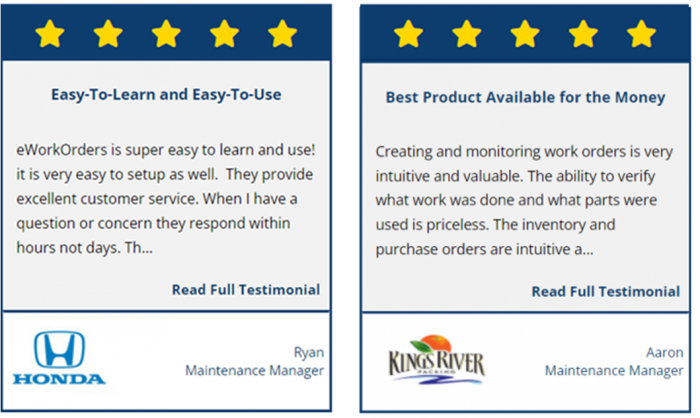Troubleshooting is a systematic, step-by-step approach to uncovering the root cause of issues and implementing effective solutions to restore smooth operations. It’s not limited to broken equipment but also addresses situations when machines underperform. As an essential aspect of asset management, diagnosis, and repair, efficient troubleshooting ensures optimal functionality.
Troubleshooting is a systematic, step-by-step approach to uncovering the root cause of issues and implementing effective solutions to restore smooth operations. It’s not limited to broken equipment but also addresses situations when machines underperform. As an essential aspect of asset management, diagnosis, and repair, efficient troubleshooting ensures optimal functionality.
The ultimate goals of troubleshooting are to determine the reasons behind unexpected behavior and provide optimal solutions. Mastering the art of troubleshooting will elevate your operational efficiency and ensure your systems remain at their best.
How does troubleshooting work?
In maintenance management, troubleshooting is a critical process used to identify, diagnose, and resolve issues or problems that arise with equipment, machinery, or systems. It involves a systematic approach to pinpoint the root cause of a malfunction or breakdown and determine the best course of action to fix it and restore normal operations. Here’s how troubleshooting typically works in maintenance management:
Define the Problem
Begin by clearly identifying the type of problem and its possible causes. Whether it’s machine failure, unexpected operation, user error, or an anomaly, understanding the issue’s nature is essential for effective troubleshooting.
Collect Relevant Information
Gather all available data about the machine, including manuals, operational records, maintenance history, and problem reports. A modern CMMS like eWorkOrders serves as a digital repository for storing all vital documents and information.
Analyze Collected Data
Utilize the gathered data, checklists, and technical expertise to identify the root cause of the problem. Seek input from fellow troubleshooters and those who reported the fault to enhance your troubleshooting process.
Propose a Solution and Test It
Craft a well-informed plan of action based on your analysis. Employ a process of elimination and trial and error to test potential solutions. Start with simpler options and progress accordingly.
Implement the Solution
Once you’ve found the right solution, proceed with the repairs. Thoroughly test the asset to ensure it’s functioning correctly before completing the task. Document each step to create a clear path for future reference.
Document and Log Your Findings
Record the entire troubleshooting journey in your CMMS. eWorkOrders makes this process effortless, offering easy access to asset histories, work orders, parts, and additional notes. Maintaining a comprehensive record streamlines future troubleshooting and enhances asset management.
Troubleshooting is not just about fixing current problems but also about preventing future issues. Maintenance managers use data from troubleshooting efforts to develop proactive maintenance plans, reducing the likelihood of similar problems in the future.
By following this structured approach, maintenance teams can effectively and efficiently address equipment and system issues, minimizing downtime, optimizing performance, and extending the lifespan of assets. Troubleshooting plays a vital role in overall maintenance management and contributes to the smooth and reliable operation of facilities and equipment.
Other Troubleshooting Resources
Troubleshooting is an iterative, trial-and-error process that persists until the issue is resolved. Consider the following steps to ensure effective troubleshooting:
Device Manufacturer’s Technical Manual
Refer to the device’s technical manual, as it often contains valuable troubleshooting tips and insights specific to the equipment.
Troubleshooting Guides
Explore troubleshooting guides that may be available, offering practical solutions to common problems encountered with similar devices or systems.
Subject Matter Experts
Consult with other subject matter experts, as their knowledge and experience can provide valuable ideas and perspectives to aid in problem resolution.
Online Searches
Conduct online searches to identify solutions to commonly encountered issues, as online communities and forums often offer valuable insights.
Identifying Root Cause
In complex malfunctions affecting multiple components, prioritize identifying the root cause before addressing individual issues. This helps prevent recurrence.
Forensics Specialist
In some cases, working with a specialist with forensics expertise may be necessary during the diagnostic process to gain deeper insights into intricate problems.
By leveraging these additional troubleshooting resources, you can efficiently navigate challenges and ensure optimal performance and reliability.
When and why to troubleshoot?
Troubleshooting may seem obvious—it’s done whenever there’s trouble. However, being proactive and anticipating potential problems can significantly improve response efficiency. Broadly, troubleshooting occurs in the following instance.
Device Failure
The most urgent reason for troubleshooting, where the machine breaks down completely, halting operations and causing costly unplanned downtime. A capable maintenance team can effectively troubleshoot, reducing severe outages and saving the company money.
Unexpected Operation
When machines deviate from their normal operation range, it’s crucial to address the issue promptly to avoid future breakdowns. Reporting such deviations, even if not urgent, helps prevent potential problems. For example, fixing cooling fans before overheating occurs saves time and money.
Other Anomalies
Machines working within the ideal range may still exhibit anomalies like strange sounds or vibrations. Prompt investigation of these issues is essential to ensure proper functioning and prevent further complications.
Empower your team to report problems.
Maximizing Returns: The Power of Effective Troubleshooting
Benefits of Troubleshooting Unveiled
Reactive maintenance and a lack of troubleshooting know-how come with significant costs that extend beyond mere dollars and cents.
Saving Costs
Immediate and long-term costs associated with maintenance and repairs can be reduced through efficient troubleshooting. By addressing issues promptly, expensive repairs and replacements from external vendors can be minimized, leading to substantial savings.
Leveraging Information
Equipped with comprehensive troubleshooting skills and data at your fingertips, you can reframe conversations with finance teams. Showcase the savings achieved through proactive maintenance, transforming your role from a cost center to a valued hero in their eyes.
Minimizing Downtime
Downtime can be a major drain on revenue, impacting productivity and customer trust. Studies reveal that unplanned downtime costs companies millions of dollars, causing production halts and service disruptions.
By prioritizing effective troubleshooting, your maintenance crew can swiftly get operations back on track, saving valuable time and money.
Protecting Your Image: How Troubleshooting Safeguards Your Reputation
Your Reputation at Stake
Frequent breakdowns and production halts can inflict severe damage on your company’s reputation and erode trust among your team and customers. Inability to guarantee timely product and service delivery may drive customers to seek alternatives, impacting your market standing.
Employee frustration escalates when essential equipment fails, hindering their ability to perform their jobs effectively. This, in turn, can lead to decreased productivity and even potential job cuts, fostering an unfavorable work environment.
However, an adept maintenance crew equipped with a robust troubleshooting system can be a game-changer. By upholding your company’s reputation through prompt issue resolution, they cultivate brand loyalty and bolster customer confidence.
Efficient troubleshooting prevents problems from escalating, enabling proactive maintenance practices. With a systematic approach and vigilance, potential disasters are averted, safeguarding your company’s reputation and future success.
Deciding to Replace or Repair: Justifying Your Choice
Determining whether to repair or replace equipment can be challenging, especially when seeking additional budget allocation from the finance department. However, with a comprehensive CMMS tracking maintenance and repairs, you gain factual insights into planned and unplanned maintenance costs, breakdown frequency, and asset productivity loss.
Troubleshooting: The Changing Landscape of Skilled Technicians
Traditionally, experienced technicians have been at the forefront of troubleshooting, mastering techniques through years of practice and learning from past successes and failures. However, with approximately 60% of these skilled professionals retiring in the near future, the industry faces a knowledge gap.
What sets these technicians apart is their ability to develop effective troubleshooting methods tailored to each equipment. Their valuable expertise drives troubleshooting teams and generates checklists targeting common issues.
The challenge arises when their retirement leads to a loss of vital knowledge. With an existing labor shortage, it becomes imperative to centralize this information to prevent its disappearance.
With eWorkOrders CMMS, historical knowledge of assets is effortlessly tracked, empowering technicians to access comprehensive work history, add notes, and share insights, thereby streamlining the troubleshooting process for enhanced efficiency.
For less complex machines, maintenance crews can train experienced users for straightforward troubleshooting tasks, fostering an approach known as autonomous maintenance.
When users or operators perform troubleshooting, having an intuitive and user-friendly system for information collection and storage is essential. eWorkOrders CMMS houses all relevant data, including work orders, maintenance history, checklists, manuals, and more, simplifying current and future repairs.
Simplifying Troubleshooting: Tools and Resources for Success
We understand that tackling issues can be overwhelming and chaotic.
Thankfully, numerous tools are at your disposal to streamline the process for you and your crew. Here are some commonly used resources that ensure effective troubleshooting:
Streamlining Troubleshooting with a Modern CMMS
A modern CMMS holds the power to revolutionize your maintenance operations, bringing efficiency, organization, and automation to the forefront. With the right CMMS, both time and money are saved, benefiting your team and your company.
As a centralized repository of maintenance data, a modern CMMS proves invaluable during the troubleshooting process by providing access to crucial information, such as OEM manuals, contact details for vendors, maintenance logs, work request records, and maintenance checklists. Additionally, it stores past and present machine-condition and performance data gathered through CBM sensors.
These user-friendly and accessible CMMS features have prompted organizations to embrace cloud-based maintenance solutions, fostering efficiency and preparedness for the future of troubleshooting. As factories become more automated and require fewer operators, technology continues to pave the way for easier, faster, and safer troubleshooting solutions on plant floors.
Embracing the Future of Troubleshooting: Machine Learning and Beyond
Picture a world where computers can fix themselves – it’s not just a fantasy but a glimpse of what’s to come. Machine learning is driving us closer to this reality, granting systems the ability to learn and improve without explicit programming. This advancement plays a pivotal role in predictive maintenance by forecasting potential problems.
When it comes to troubleshooting, machine learning empowers us to analyze vast amounts of data, identifying and predicting potential faults and failures.
Troubleshooting: Your Ultimate Companion in Maintenance
If you’re interested in learning more about how CMMS can significantly help with troubleshooting and resolving maintenance issues, don’t hesitate to explore further. CMMS platforms like eWorkOrders offer robust solutions to streamline your maintenance operations, track historical data, and optimize the troubleshooting process. With easy access to asset history, notes, and valuable insights, your maintenance team can become more efficient and effective in diagnosing and addressing problems. Discover the powerful benefits of CMMS technology and witness how it can revolutionize your maintenance management for better performance and cost savings.
Other Resources
Ultimate Library of Maintenace Checklists