Reasons To Optimize Your Maintenance Department
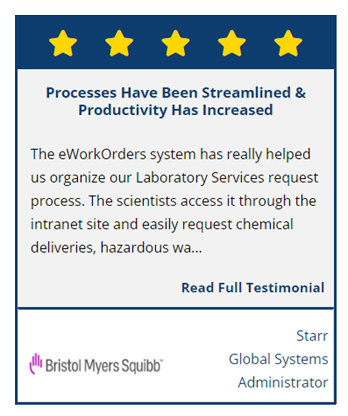
Maintenance managers face many challenges and work hard to keep processes running smoothly in their facility. Your organization is growing. Work Orders are multiplying. Keeping track of assets, documents, equipment maintenance and labor hours are now becoming more complex. What is an organization to do?
It is time to optimize your maintenance management operations!
When organizations get to this point, they start looking into buying a CMMS (computerized maintenance management system). A CMMS manages the maintenance and repair of a business’s machines and equipment. The most important function that organizations look for in a CMMS solution is the ability to manage work orders. Are you ready for a CMMS?
Warning signs that it is time to implement a CMMS in your facility.
1. Problems keeping track of maintenance, repairs, employee time, etc.
• You start losing those little slips of paper that you scribble repair issues on, or you forget to write things down.
• Emergency repair requests come in and you have no idea of your technicians’ or repair peoples’ whereabouts.
• You spend a lot of time tracking down your team to see what they are working on and if jobs have been completed.
• Working in a reactive mode, you have no idea of the efficiency or productivity of your team.
By implementing a CMMS solution, you will be able to:
• Ensure work orders contain all of the detailed information relating to a job or asset.
• Organize, prioritize, track and manage work orders for scheduled maintenance and repairs.
• Verify the information is accurate and updated in real-time.
• Reassign and prioritize work orders and resources to accommodate emergencies.
• Manage labor time and associate it with each work order.
• Create a dashboard to see the status of work orders.
• Run detailed reports to meet your requirements.
• Manage and analyze data to see what is working and what is not.
• Be prepared for safety, state or federal government inspections.
• Have all of your data stored in one centralized, secure database that is accessible from anywhere at any time.
2. Working in a “reactive mode” with no time to schedule preventive maintenance.
• Never knowing when equipment or assets will be available for maintenance.
• Difficulties managing, scheduling and keeping track of resources.
• Spending excessive time tracking down parts or inventory.
• Paying exorbitant prices for parts and inventory that have to be ordered on an expedited basis.
• Missed delivery dates due to equipment downtime.
By implementing a CMMS solution, you will be able to:
• Resolve all of the issues listed above.
• Have better control of your maintenance operations.
• Develop a preventive maintenance plan that meets your schedule.
• Obtain a better insight on parts inventory.
• Direct and optimize labor hours.
• Manage and control expenses.
3. Equipment downtime is impacting your business.
• Insufficient parts inventory and trying to track down parts that are not easily available.
• Knowing what parts to keep in inventory.
• Paying for emergency buys.
• Length of equipment downtime.
• Employee downtime while waiting for equipment to be fixed or looking for spare parts.
By implementing a CMMS solution, you will be able to:
• Analyze and manage inventory usage.
• Automate and manage stock levels with reordering alerts.
• Control expenses and purchases.
4. Important documents, manuals, and repair information are stored in a desk drawer, cabinet, etc.
• Wasted employee time and productivity while trying to locate documents.
• Time spent getting documents to technicians in the field or to examiners during inspections.
• Locating equipment repair history, information is not accurate, it is difficult to find or it is lost completely.
By implementing a CMMS solution, you will be able to:
• Manage and store documents, manuals and other information in one centralized, secure location.
• Access information via a computer or mobile device.
• Upload pictures and documents while in the field.
5. Spending days or weeks preparing for inspections.
• Manually searching through files and gathering data from piles of documents.
• Trying to validate the accuracy of the information.
By implementing a CMMS solution, you will be able to:
• Easily access and search through documents and information stored in one centralized location.
• Count on data being updated in real-time.
• Produce meaningful reports quickly.
6. Spending an unreasonable amount of time analyzing productivity and expenses.
• Sorting through mounds of paper and data to determine what is working and what is not.
• Reviewing cash receipts and credit card statements to analyze expenses.
• Reconciling purchase orders and returns.
• Assessing employee time.
By implementing a CMMS solution, you will be able to:
• Run reports and provide detailed information to meet your needs.
• Build insightful dashboards to ensure operational excellence.
• Easily attach receipts and documents to work orders.
• Manage purchase orders and inventory returns.
• Give users the ability to extract information from the database to meet their specifications.
7. Communications breakdown!
• Keeping track of technicians at multiple locations and trying to find out the status of jobs.
• Locating and reassigning techs to respond to emergency repairs.
• Reassigning tasks because a technician unexpectedly took the day off.
• Running around looking for answers to provide a status to upper management.
By implementing a CMMS solution, you will be able to:
• Look at the work order, determine who is responsible and quickly reassign tasks.
• Obtain real-time updates and access information through a computer or mobile device.
• View an interactive calendar to let you assess and manage resources.
• Pull reports or create a dashboard to have an instant view of the status of jobs.
If any of these problems sound familiar, then you need to take action and implement a CMMS software solution.
A CMMS provides accurate and real-time data, enabling you to make informed maintenance and operational management decisions. It streamlines business processes and workflows, maintains historical data, and helps you manage and analyze large amounts of data that are stored within a centralized, secure database.