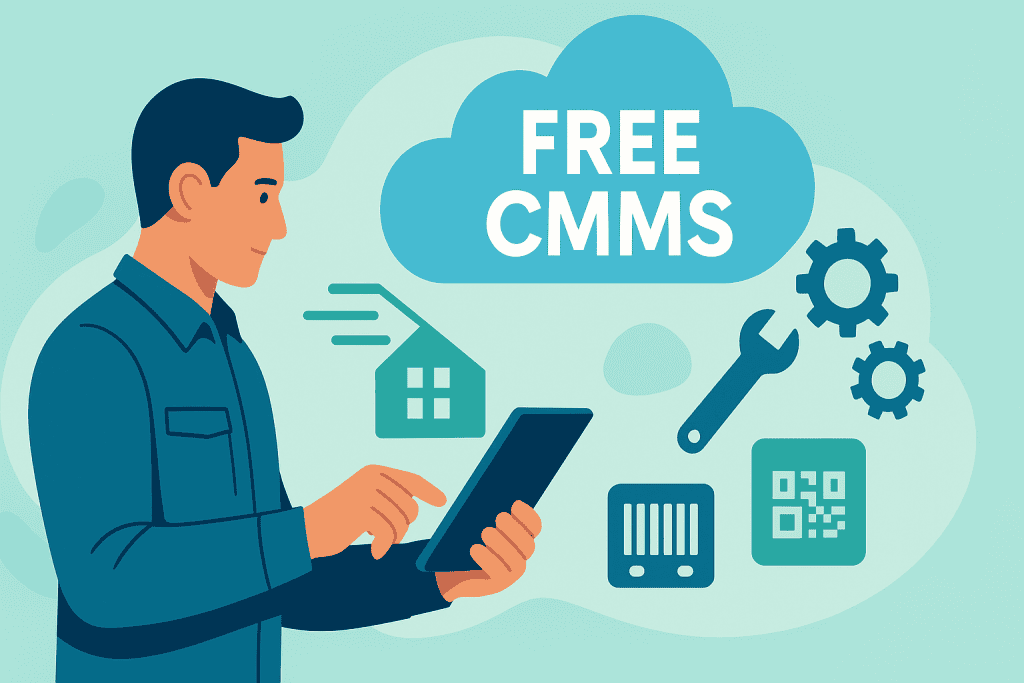
Free CMMS feels like a lifeline when your maintenance budget is stretched thin and production can’t afford another unscheduled shutdown. As a facility or operations manager, you’re juggling aging assets, paper-based work orders, and rising compliance demands—all while being asked to “do more with less.”
Manual spreadsheets hide costly omissions, technicians lose crucial minutes hunting for parts, and one overlooked inspection can trigger fines or compromise safety. It’s no wonder teams search for a cost-neutral way to automate the chaos.
This guide cuts through the marketing noise to give you an unbiased look at today’s best options, what each delivers for zero dollars, and where the hidden expenses lurk.
What Counts as “Free CMMS Software” in 2025?
Most free CMMS offers fall into one of two buckets:
| Model | How It Stays Free | Ideal Users | Typical Trade-offs |
| Freemium (vendor-hosted) | Core features are free; advanced modules, extra seats, or higher usage tiers are paid upgrades. | Small teams that want instant, cloud-based setup. | Feature and capacity caps, upsell pressure, data export fees. |
| Open-source (self-hosted) | Source code is public; no license fees. Community support. | Tech-savvy orgs that need deep customization. | Requires in-house IT, hosting costs, limited vendor SLA. |
Typical “Free Tier” Feature Caps
Most vendors limit at least one of the levers below—check them before you commit:
- User seats: Often restricted to one admin/technician, which makes team scheduling tricky.
- Work orders per month: Capped around 20 in many freemium plans—fine for micro-sites, not for multi-shift plants.
- Preventive-maintenance tasks: Some platforms allow only 25 PMs before paywall.
- Sites or locations: Single-site support is common; additional plants cost extra.
- Storage and integrations: Limited file storage and no API/ERP connectors until you upgrade (vendor-specific).
Reality check: These caps keep initial costs at zero but can trigger unexpected upgrade bills once your program scales.
Quick Pros & Cons
Freemium CMMS
- ✅ Zero deployment time; vendor maintains servers
- ✅ Built-in onboarding, tutorials, and mobile apps
- ❌ Hard ceilings on users/PMs/locations
- ❌ Data portability may require paid export tools
Open-Source CMMS
- ✅ Unlimited users & full code control
- ✅ Customizable to niche workflows and reports
- ❌ You shoulder hosting, backups, and security patches
- ❌ Steeper learning curve; community support may be sporadic
Top 7 Free CMMS Software Options (Quick Comparison Table)
Essential Features to Demand from a Free CMMS
Before committing to any free CMMS, ensure it delivers these five non-negotiable features that protect uptime, safety, and scalability.
Work Order Automation & Mobile Access
A no-cost platform still needs friction-free work-order creation, routing, and close-out—ideally from any device. Look for:
- One-tap ticket submission with photo/video uploads
- Push notifications for priority jobs and approvals
- Offline-first mobile apps so techs can work in basements or remote yards
- Role-based dashboards that surface overdue tasks at a glance
Asset & Fleet Tracking
Real ROI starts when every asset—and every vehicle—is traceable by barcode, QR code, or RFID. Make sure the free plan lets you:
- Attach QR/barcodes and pull up history in seconds
- Map components to parent systems for true hierarchy
- Track mileage, fuel, and inspections for vehicles—if your team manages rolling stock, link to deeper guidance via Fleet Maintenance Management Software
Preventive Maintenance Scheduling
Your maintenance program lives or dies on timely PMs. At minimum, the free CMMS should support:
- Calendar-based and meter-based triggers
- Auto-generated work orders with predefined checklists
- Bulk rescheduling when production plans shift
- Escalation rules for missed PMs
Compliance & Safety Logs
OSHA, ISO, GMP—whatever acronym governs your site, audit-ready records are non-negotiable. Evaluate whether the no-cost plan offers:
- Time-stamped digital safety checklists
- Document attachments (SOPs, MSDS)
- Signature capture for inspections
- Secure audit trails you can export on demand
Reporting & KPIs (Even at Entry Level)
Without data, you can’t prove value—or secure bigger budgets. Ensure the free tier includes at least basic dashboards for:
- Work-order close-out rate and average response time
- Mean Time to Repair (MTTR) and Mean Time Between Failures (MTBF)
- Planned vs. reactive maintenance ratio
- Exportable CSV/PDF reports for leadership
ROI Snapshot — When “Free” Costs More (Mini Calculator)
“Free” CMMS plans often look like budget winners—until hidden costs wipe out the gains. Use the quick three-step calculator below to see the real math before you commit.
| Step | What to Include | Sample Numbers* | |
| 1. Add Up Annual Costs | Software license ($0) plus data migration, IT admin time, extra downtime from feature caps | Data migration $1,200IT labor $600Extra 2 h downtime × $5,000 = $10,000 | |
| 2. Estimate Annual Savings | Hours of downtime avoided × hourly downtime cost + labor or parts savings | 5 h avoided × $5,000 = $25,000 | |
| 3. Calculate ROI % | (Savings − Costs) ÷ Costs × 100 | ($25,000 − $11,800) ÷ $11,800 × 100 ≈ 111 % |
*Benchmark facility: 50-machine plant; average downtime cost $5 k/h (industry studies show it can reach $125 k/h).
Why “Free” Turns Pricey
- Data migration & setup services often start at four-figure fees once you go beyond DIY imports.
- Limited integrations mean manual re-keying data—stealing technician hours and inflating labor costs.
- Feature caps (users, PMs, sites) force reactive work or parallel spreadsheets, adding unplanned downtime.
- Export charges when you outgrow the plan can match a year of a paid subscription.
Compare that to a paid tier at $2,000 per year that saves twice the downtime (10 hours): the ROI jumps to 2,400%—proof that “zero-dollar” software can be the pricier option in the long run.
Buyer’s Checklist—How to Choose the Right CMMS Software Free Tier
Before you sign up for any “free” plan, run through this five-point buyer’s checklist to verify the tier truly supports your maintenance goals today and your growth plans tomorrow.
- Clarify Your Maintenance Goals – Quantify targets such as cutting unplanned downtime to <2 % or passing every audit on the first attempt; these KPIs will frame your selection.
- List Must-Have vs. Nice-to-Have Features – Separate essentials (mobile work orders, PM scheduling, exportable reports) from bonuses (AI insights, AR overlays). If you serve multiple clients, a niche-ready platform like Service Providers CMMS may be non-negotiable.
- Check User Caps & Integration Needs – Make sure the free tier allows every technician who needs access and offers API hooks or CSV imports to sync with ERP, HR, or IoT systems.
- Confirm Data Ownership & Exit Path – Verify you can export all historical data without extra fees; this guards against vendor lock-in and links back to the risk of hidden costs.
- Run a 30-Day Pilot and Measure KPIs – Deploy the tool on one asset line, track response time, MTTR, and user adoption; only upgrade if the pilot proves real gains.
Hidden Risks of Free CMMS (What the Brochures Skip)
Even the most tempting zero-dollar plan carries fine-print that can undercut uptime and budgets—here’s what to check before you commit:
Limited Functionality
Free CMMS often lack the advanced features of paid systems, such as predictive maintenance, detailed reporting, and integrations with other software. This can result in inefficiencies, missed maintenance tasks, and increased downtime.
Lackluster Usability
A common issue among free CMMS software is lackluster usability, which compounds the problem of limited functionality. While you may believe that you can manage with a few minor inconveniences, the reality is that a poor user experience can slowly but surely become a major frustration for everyone.
These minor annoyances may continue to impede your ability to use the software effectively every time you try to accomplish a task. Several CMMS software providers may use limited usability to persuade free users to upgrade to a paid version. However, if you must upgrade to receive the experience you require, then a free CMMS may not be the most cost-effective solution.
Security Risks
Free CMMS most likely does not have the same level of security as paid systems, leaving your data vulnerable to breaches, hacking, or other cyber threats. This can lead to data loss, financial loss, and reputational damage.
Lack of Support or Expensive Support
Free CMMS often comes with limited or no support, leaving you without technical assistance if you encounter any issues. This means that any bugs may be your problem or may not be a priority for them to fix.
This can result in lost productivity, frustrated employees, an increased workload for your IT team, and an expensive support bill. Some companies offer free software knowing that you will need to contact them for support and make sure you have your credit card ready when calling in because it isn’t going to be cheap.
Hidden Costs
While free CMMS may seem like a cost-effective solution, there are often hidden costs associated with their use. For example, you may need to pay for additional features, and technical support, or spend more time training employees on how to use the system effectively.
Lack of Customization
Free CMMS may not allow for customization to meet specific business needs, resulting in a one-size-fits-all solution that may not be ideal for your organization.
Inability to Scale
Let’s face it, every company or organization plans on growing, so you might as well start with the right system so that it grows with you. One of the biggest issues with free CMMS software is that it may not have the ability to scale up as your business grows. Free CMMS software may have limitations in terms of the number of users, assets, or work orders that can be managed, which can hinder your business’s ability to expand and operate efficiently.
As a result, you may need to switch to a paid CMMS system in the future, which can be costly and time-consuming, if it is possible! You might have to start all over again from scratch! Outgrowing your free system and having to start over isn’t fun, and having your data locked into a solution that is forcing you to upgrade can be really expensive.
As your business grows, a free CMMS may not be able to keep up with the increased demand, resulting in decreased efficiency and increased downtime. Paid systems typically offer more scalability, allowing you to add additional users or features as needed.
Vendor Lock-In
Some free CMMS requires you to use a specific vendor or software, which can limit your flexibility and make it difficult to switch to a different system in the future.
Data Ownership
With a free CMMS, you may not have complete ownership over your data, as the vendor may retain certain rights or access. This can make it difficult to migrate to a different system in the future or even impossible to transfer data to a new vendor. They have you locked in, which means you are now at their mercy for life and subjected to their exorbitant pricing.
Unreliable Performance
Free CMMS may not have the same level of reliability as paid systems, resulting in system crashes, data loss, and decreased productivity.
Limited User Access
Free CMMS may restrict the number of users who can access the system or limit their ability to perform certain tasks. This can lead to bottlenecks and inefficiencies in your maintenance workflow.
Lack of Integration
Free CMMS may not integrate with other software that your business uses, resulting in data silos and decreased efficiency.
Poor User Experience
Free CMMS may not have a user-friendly interface, making it difficult for employees to use it effectively. This can lead to decreased adoption rates and increased resistance to change.
Lack of Updates
Free CMMS may not receive regular updates or bug fixes, resulting in outdated software that is vulnerable to security threats and may not be compatible with newer technologies.
Limited Training
Free CMMS may not offer comprehensive training resources or support, leaving employees without the necessary skills to use the system effectively. This can lead to increased errors and decreased efficiency.
Hidden Advertising
Some free CMMS may include hidden advertising or sponsored content, which can be distracting and interfere with your business operations.
Implementation Tips for Maintenance Teams
Rolling out any new CMMS—even a free one—goes smoother when you follow these proven steps for phased deployment, focused training, and early KPI checkpoints.
- Start with One Critical Asset Line
Launch your pilot on the production line or equipment set that hurts most when it fails; early wins here build momentum and prove ROI fast. - Designate and Train “Power Users” First
Choose 1–2 tech-savvy champions, walk them through the vendor’s knowledge base and tutorials, then let them mentor peers—this shortens the learning curve for the whole crew. - Leverage Vendor Knowledge Bases & Webinars
Free resources often include video walkthroughs, SOP templates, and configuration guides—use them to avoid costly trial-and-error setups. - Set Day-15 and Day-30 Success Checkpoints
Review KPIs such as work-order close-out rate, MTTR, and mobile log-ins after two weeks, then again at one month, to confirm adoption and spot bottlenecks early. - Integrate with Existing Fleet Systems
If you manage vehicles or mobile assets, link the CMMS to odometer readings and inspection data through a solution like Fleet Maintenance Management Software to keep everything, from forklifts to HVAC, inside one maintenance dashboard.
When to Upgrade from “Free” to Full CMMS
- User limits are maxed out: Technicians share log-ins or you’re juggling shadow spreadsheets because the free tier allows only a handful of seats.
- Multi-site visibility is missing: You need roll-up dashboards, cross-plant KPIs, and centralized parts inventories that free plans can’t deliver.
- Audit and compliance demands escalate: Regulatory reports now span multiple years, and manual data pulls from a limited system risk fines or shutdowns.
- Integration bottlenecks appear: ERP, IoT, or fleet-tracking feeds require APIs locked behind a paywall, creating double entry and data silos.
- Support urgency grows: Downtime costs eclipse the subscription price, and “community only” support no longer cuts it during critical failures.
Why eWorkOrders Stands Out When You’re Ready to Level-Up
With 30-plus years of CMMS innovation under its belt, eWorkOrders pairs deep maintenance know-how with a modern, cloud-first platform. Its core suite—work-order automation, asset and document management, preventive maintenance, mobile access, GIS mapping, predictive analytics, and open-API integrations—covers everything you’ll need long after a freemium tier caps out.
What’s more, eWorkOrders is consistently top-rated by independent reviewers: GetApp’s Category Leader and G2’s Best Support & High Performer badges for 2025 sit alongside an “A” SecurityScorecard rating and a 4.9/5 value-for-money score on Capterra (100 + reviews)—proof that robust functionality doesn’t have to blow the budget.
Enterprise users such as Honda, Siemens, McDonald’s, and Bristol Myers Squibb trust the platform across manufacturing, food & beverage, healthcare, energy, and public-sector sites.
Finally, a built-in data-import toolkit and live implementation team handle migrations from spreadsheets or legacy CMMS—eliminating the “start-over” pain that forces many teams to stay stuck on free software.
Final Thoughts
While free CMMS software may seem like an attractive option, it is crucial to carefully evaluate the potential costs and limitations before making a decision. Hidden costs such as limited functionality, reduced support, and upgrade pressures can result in unexpected expenses and even put the business at risk. It is essential to consider the long-term implications of using a free CMMS, including scalability, data security, and the vendor’s business model. Ultimately, failing to adequately assess the potential risks and costs of a free CMMS could cost the business more in the long run and even put it out of operation.
Keep in mind that being forced to upgrade to a paid version can have significant financial implications for a business, especially if it was not budgeted for. The costs of a paid CMMS plan can quickly add up, and if the software does not meet the company’s specific needs, it can be a waste of resources. Additionally, vendors may offer limited support or customer service to free users, making it difficult to get help with technical issues or software bugs. The restrictions can significantly affect the business’s capability to operate proficiently, leading to loss of time, money, business downtime, and even putting their entire business at risk. Before committing to free CMMS software, it is imperative for companies planning to expand their business to thoroughly assess the actual expenses and potential risks involved. Browse through genuine feedback on how organizations optimized workflows with our CMMS.
Is a vendor who employs these tactics someone you would trust to do business with?
Discover the power of CMMS by scheduling a demo with us today and take the first step towards optimizing your maintenance management.
FAQ
Is CMMS free?
Some providers offer “free-forever” or freemium tiers, and there are also self-hosted open-source options. However, these plans usually cap users, work orders, or features, so expanding teams often outgrow them and move to paid subscriptions.
Is Excel a CMMS?
Microsoft Excel can track assets and tasks in a pinch, but it lacks the automation, audit trails, mobile access, and error-proof safeguards of a true CMMS. Maintenance teams typically switch once spreadsheet limitations start causing data gaps or compliance risks.
Is Blue Mountain a CMMS?
Yes—Blue Mountain’s Regulatory Asset Manager (RAM) is purpose-built for life-sciences and combines CMMS, EAM, and calibration management in one GMP-compliant platform.
How much does a CMMS cost?
Pricing ranges from $0 for limited freemium plans to roughly $16–$60 per user per month for mid-tier SaaS offerings, while large-scale or heavily regulated enterprises may pay higher, custom-quoted fees that include premium support and advanced integrations.